- James Clemens High School
- Meet the Teacher

Phone:
Email:
Degrees and Certifications:
Mr. Matthew Hillis
Hi there! I'm Mr. Hillis, and I’m thrilled to be teaching Media Foundations here at James Clemens High School. With a background in audio/visual production, technology, and creative media, I bring a hands-on, real-world approach to the classroom. Before joining the Jet family, I worked in everything from digital marketing and voiceover work to live production and design. I’m passionate about helping students discover their creative voice whether behind a camera, in front of a mic, or through visual storytelling. When I’m not teaching, you might find me exploring tech tools, working on a woodworking project, or enjoying a walk outside. I believe learning should be engaging, practical, and loads of fun.
I can’t wait to get started with this amazing group of students!
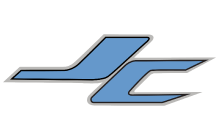
Welcome to Media Foundations
James Clemens High School
Mr. Matthew Hillis
Your 18-Week Creative Journey Begins!
Meet Your Teacher
Mr. Matthew Hillis
📧 rmhillis@madison.k12.al.us
💬 ParentSquare Messaging
🕐 Office Hours: TBD
Ready to guide you through an amazing media creation adventure!
What is Media Foundations?
A comprehensive introduction to modern media production and communication
From photography to podcasting, design to digital citizenship!
What You'll Explore
Your First Few Weeks
Each week builds on the last - by month 2, you'll be creating amazing projects!
How You'll Be Evaluated
Test Grades: Projects, Skills Demos, Tests, Final Exam
Daily Grades: Participation, Exercises, Collaboration
Focus on creativity, effort, and growth!
Our Classroom Expectations
What You Need to Succeed
Required Materials
📓 Composition notebook or digital portfolio
💻 Access to school computers and media equipment
💾 SanDisk Extreme Pro SD card - 64GB preferred, 32GB minimum
Most Important
Curiosity, Creativity, and a Willingness to Learn!
Important Reminders
School Policies
Please refer to the Madison City Schools Code of Student Conduct and Madison City Schools policy manual concerning wireless communication devices.
Digital Citizenship: We'll learn to use technology ethically and safely
Accommodations: Please let me know early about any needed support
Ready to Soar?
Your Media Foundations adventure starts now!
"Where Opportunity Meets Inspiration"
