- James Clemens High School
- Course Fee Payment
-
Specific fees are listed with the courses in the HS Course Catalog (found in the Registration tab).
JCHS 2025/2026 Fee Payment Information
How to Pay Course Fees at JCHS
Course fees at James Clemens High School (JCHS) can be paid in three ways.
-
Cash
-
Check (payable to JCHS; include driver’s license number and phone number)
(Cash and check payments can be delivered to the front desk. They will be placed in a secure safe) -
Credit/Debit Card (via My School Bucks )
-
Go to My School Bucks website or download the mobile app
-
Create your free account and add your students using their school name and either date of birth or student ID
-
Add class fee invoices or store items to your cart
-
Check out using your credit/debit card or electronic check
-
Need Help?
If you require assistance or have questions specific to James Clemens High School payments, please email the school bookkeepers.
Nikki Schrimsher, lnschrimsher@madisoncity.k12.al.us
Becky Merriweather, bsmerriweather@madisoncity.k12.al.us
256-213-5313
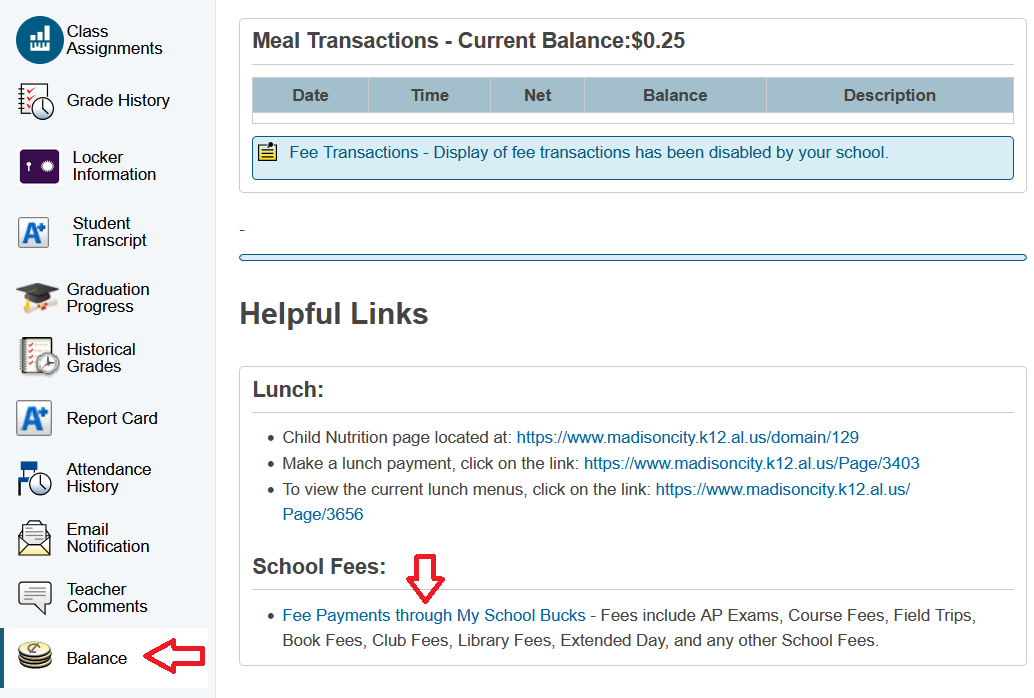
Need Help?
Contact the JCHS Bookkeeping Office at
📞 256-216-5313 -
